How to use the Web Interface
The Web Interface allows you to View your system LIVE! From anywhere in the world you have Internet Access.
To properly view your camera system remotely you should have the Correct Ports Forwarded in your Router to allow the Information to be viewed outside of your location.
Also be sure to use IE or Internet Explorer as it allows you to enable and use ActiveX controls.
Note: Firefox, Opera and Chrome do not have the capabilities to run ActiveX Controls.

- Locate the IE Icon on the desktop or Start Menu YOU MUST RIGHT CLICK IE Allowing you to select Run As Administrator. (this allows all add-ons such as ActiveX to run)
- Once ‘IE' is open you can now enter your given URL or Address in the Address bar located at the top of the Screen.
- Once prompted simply click Install for the NDVR Web Client.
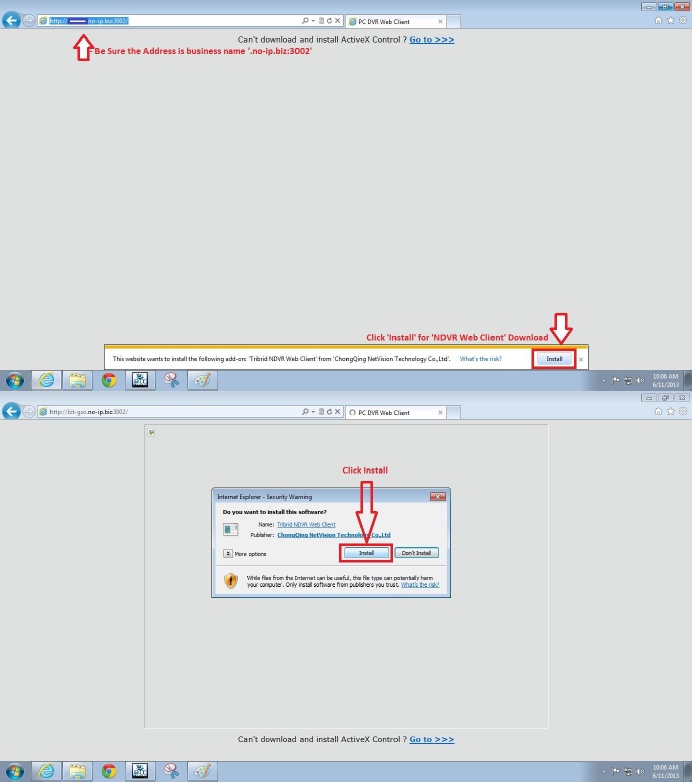
If you do not see the Web Client after clicking Refresh on the Page. Go to the Bottom where it says Can't Download and install ActiveX Control? Click the Link titled ‘Go To'.

After you have installed NDVR Web Client and ActiveX Controls
You should see the Web Client Notice the Top Right there are [2] Boxes 1- for User ID & 1- for Password
Enter your Given User ID & PW and Simply Click the Login Button
Below the Log In Fields there are [6] panels that allow you to choose 1view to 16view on the screen.


