Backup to DVD-R

This feature allows you to backup an Incident or Recorded event directly to a DVD-R disc
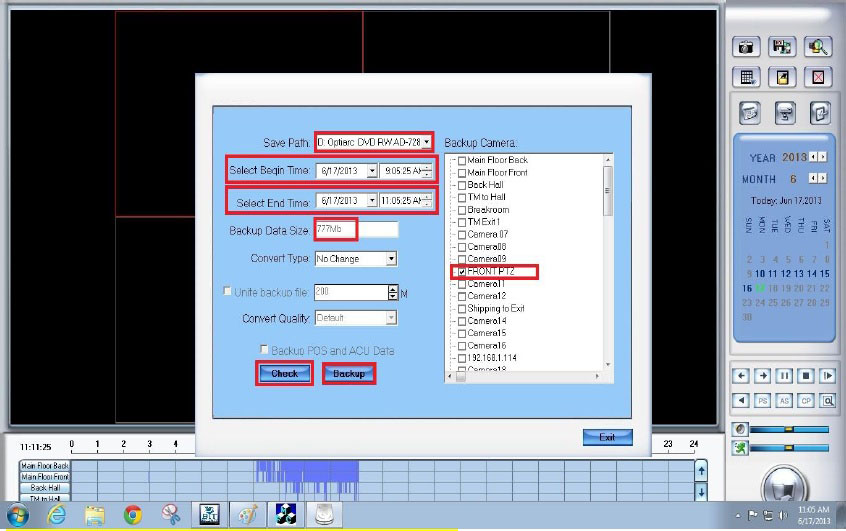
First be sure that the Save Path is directed to your DVD-RW Drive. Once you have the Save path designated you can then set the Begin Time.
Set your 'Begin Time' and Date
Set your 'End Time' and Date
- • Next you will select which Cameras captured the Incident.
- Make sure to have a Blank DVD-R Inserted into the DVD-RW Drive.
- • Now you can click [CHECK] and note the Backup Data Size has now changed
- • To Burn the Selected Times and Dates to a DVD click [BACKUP]
The Converting and Burning process should take only a few moments Depending on the length, size and quality of the data being backed up. After the Backup is Complete the DVD Drive will eject your Disc. Simply click [EXIT] Returning you back to the Main DVR Screen.


